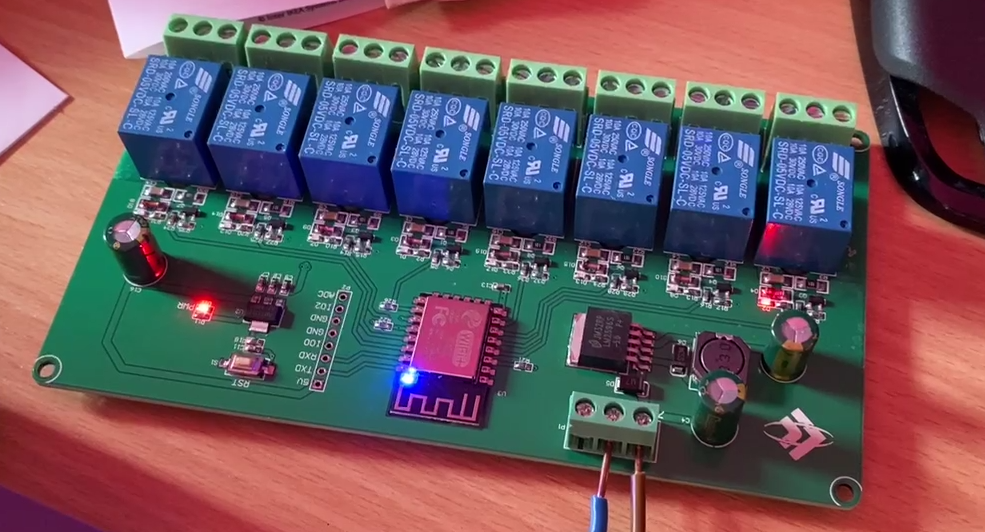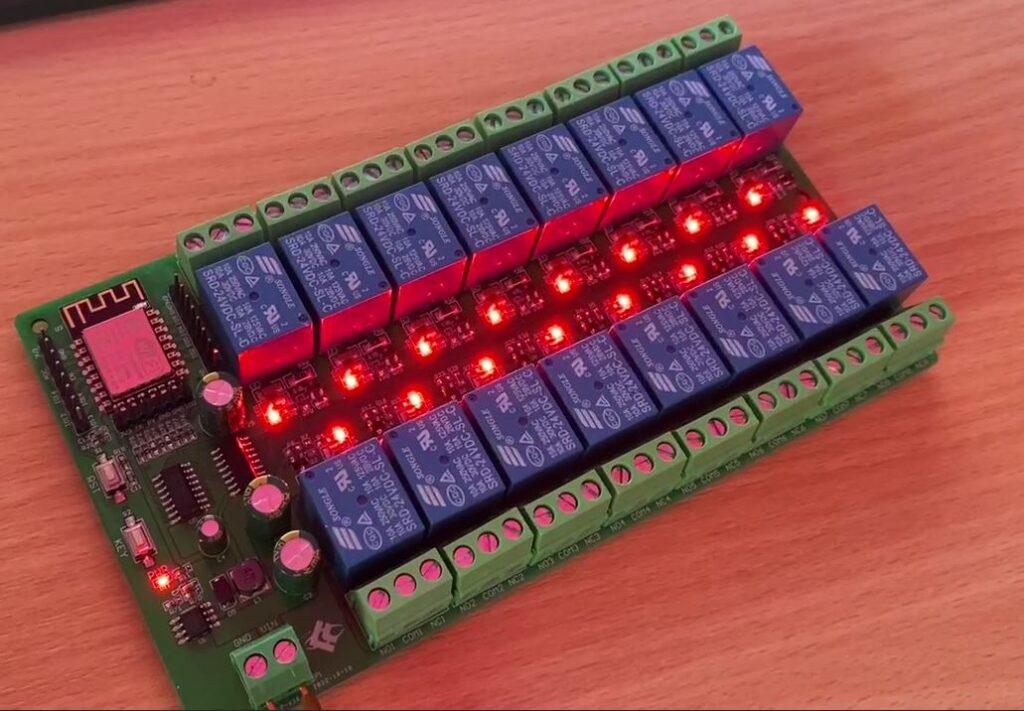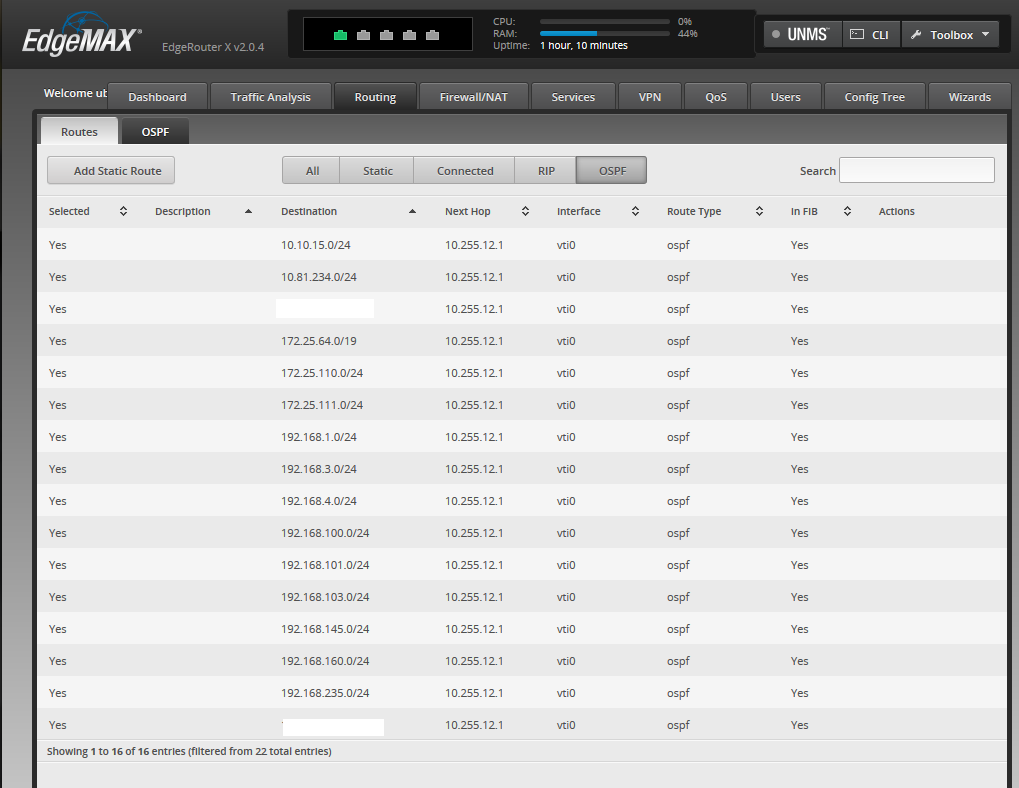Diskussionen über Fliegerei, Auto–, Rad– und Bahnfahren aufkommen und ich mich über einige Standpukte immer wieder sehr aufrege, hier meine Gedanken dazu.
Zu mir:
– fahre ~35-50tkm im Jahr
– habe immer viel (80-200kg) Material dabei
– muss Zeitlich jederzeit flexibel sein
– versuche Wege zu Termine zusammenzulegen
– fahre am liebsten 160km/h+
– bin fast ausschließlich außerhalb der Verkehrszeiten unterwegs
– fahre sehr gern Auto
– vertrage Bahnfahren gesundheitlich nicht
Da viele Diskussionen verschiedene Bereicht abdecken, werde ich es hier nach unterschiedlichen Arten aufteilen um etwas Struktur zu bekommen. Ja mir ist bewusst, das nicht jedes Wesen, aus welchen Gründen auch immer, jedes Fortbewegungsmittel nutzen kann und es gibt auch noch sowas wie Wetter.
Stadtverkehr
Hier sind vermutlich die meisten Wesen unterwegs, die diese Diskussionen beginnen.
– Wer sich rein zu Fuß überall hinkommt, ist hier vermutlich am Flexibelsten unterwegs. Jedoch ist hierbei der Bewegungsfreiraum & die Möglichkeiten eingeschränkt, da nicht zwingend alles was man so alltäglich benötigt in diesem Umkreis zu bekommen ist.
– Wenn man weiter möchte, benötigt man ein Fortbewegungsmittel
– zur Unfallverringerung wäre eine Geschwindigkeitsredution auf 30km/h für ALLE eine geeignete Maßnahme
– ebenso könnte man bei 2/3/+ streifigen Straße eine Spur als gemeinsame Bus / Fahrradspur auszuweisen (dazu zähle ich durchaus auch Fahrzeuge, wie (e-)Roller usw.) um diesen Fahrzeugen auf dieser Spur eine bevorzugung geben zu können.
Fahrrad normal
– verhältnismäßig günstig
– auch für längere Strecken nutzbar
– nicht jeders ist für den Transport geeignet, aber gibt es
– benötigt wenig Platz (global gesehen)
– benötigt viel Platz, wenn man es irgendwo drinne lagern will, also kein Fahrradschuppen oder so
– (eigene/exklusive) Fahrradwege oder Schutzstreifen halte ich für eine gute Idee
(e-)(Lasten)Fahrrad, (e-)Roller,
– schneller + ggf. Lastfähiger
– mehr Reichweite
– auch für Menschen geeignet, die keinen ÖPNV nutzen
– Fahrzeuge bis 30/45km/h wie Fahrräder behandeln, also Versicherungs- & Führerscheinfrei – Bringt den Leuten das doch gleich in der Grundschule richtig bei. Bei mir gab es damals sowas wie „Fahrradführerschein“, das sollte dafür ausreichend sein.
* Ich habe z.B. einen e-Roller, um in Frankfurt kurze Wege (500m-8km) zu erledigen, da dies für mich u.a. wegen der Parkgebühren kurz- & mittelfristig billiger kommt. Ebenso ist der abends im Berufsverkehr schneller & ich kann ihn mit reinnehmen, im Gegensatz zu einem Fahrrad. Besonders, da ich keinen ÖPNV nutze, weil mir A: in Bahnen schlecht wird & B: weil andere Menschen.
Roller (Verbrennungsgetrieben)
Von den Knatterkisten halte ich nicht besonders viel. Die sind lauter als Autos und stinken mehr (vor allem die Zweitakter).
Daher halte ich es für eine gute Idee keine Fahrzeuge unter 45km/h mehr als Verbrennungsfahrzeuge zuzulassen, Maschinen ausgenommen (also Baumaschinen wie Hebebühnen, Gabelstapler, Straßenreinigung, etc.).
Besonders, da hierbei keine besonders größen Akkus benötigt werden und auch der Verbrauch relativ gering ist, da diese meist recht leicht sind.
Leihgeräte
e-Roller, Fahrräder etc. halten meist erheblich kürzer, als Private, da diese meist nicht sonderlich Pfleglich behandelt werden. Ebenso stellt ein Überangebot ein Ärgerniss für viele da, weswegen dies zwar grundsätzlich eine gute Idee ist, jedoch Reguliert werden müsste. Dazu gehört auch Carsharing, für welche es demnächst eigene Parkplätze gibt. Auch hier ist eine Regulierung, z.B. der Stückzahl, erforderlich. Grundsätzlich sollten alle Anbieter einheitlich, gemeinsam buchbar sein – da muss halt reguliert werden.
Öffendlicher Verkehr (auch Taxis)
– effizienter Transport von größeren Personenmengen
– sollte kostenlos sein, welcher u.a. durch die Umsatzsteuer der Geschäfte & Firmen finanziert wird. (Sodas halt auch Internationale Firmen dadurch mitfinanzieren, nicht überall ist so etwas möglich & ich würde es nicht gut finden, wenn mein Steuergeld dafür genutzt werden würde, wenn es mir nicht zur Verfügung steht)
– das dies bereits erfolgreich angeboten wird, sieht man ja z.b. am 365€ Jahresricket z.B. vom RMV, nur leider reicht die Zubringerkapazität nicht aus / ist zu unflexibel, weswegen zwar viele dies nutzen würden, aber keinen Parkplatz finden bzw. fexible Varianten nicht existieren. Zudem ist die Transportkapazität zu den Stoßzeiten nicht ausreichend.
– Bedarfsoptimierung der Linien – Nicht zu jeder Zeit ist ein „livebetrieb“ erforderlich, dies könnte bedeuten, das man online Vorbestellt oder an der Haltestelle einen Knopf drückt wo festgelegt ist, dass dann innterhalb von n Minuten etwas kommt – z.B. Sammeltaxi, welches zu den gleichen 0€ Konditionen zur Verfügung steht.
– 24/7 Betrieb – kein „Betriebsschluss“ – dies ist in vielen Regionen ein valider Punkt, da man z.B. abends keine andere Möglichkeit hat wieder wegzukommen
– „Taxiartige“ Unternehmungen verbieten – also z.B. Uber – Taxis haben Gesetzliche auflagen wie Preise etc.. Jedoch muss die aktuelle Regulierung angepasst werden, da z.B. Sammelfahrten nicht vorgesehen/erlaubt sind. Hierbei denke ich an Direktverbindungen, die nicht direkt per ÖPNV angeboten werden. Hierbei sind Festpreise pro km & ggf. Aufschläge, wenn man Exklusiv gefahren werden will angebracht – halt Landesweit einheitlich reguliert.
Außerorts
– Ortsdurchfahrten/Zubringerstraßen deren aktuelle Begrenzung zwischen 50-80km/h liegen auf 50km/h setzen
– 100km/h auf Landstraßen halte ich für angemessen ggf. auf 90km/h runter
– höhere Strafen für „gefähliches Überholen“, bzw. Überholverbot an unübersichtlichen Stellen (oder halt eingeschränkt aka Traktor darf Überholt werden)
Autobahn
– generell Unbegrenzt belassen
– an gefährlichen Stellen/Unfallschwerpunkten begrenzen (so wie es aktuell ist)
– ggf. mehr bedarfsgerechte Anpassung, durch variable Verkehrsbeeinflussung
– Stadtautobahnen auf 80/100km/h begrenzen wegen Lärm – LKW ggf. 60km/h
[- wenn es ein muss, max. 180km/h auf zweispurigen Strecken]
Transportwesen
– Bezahlung nach km für Festangestellte abschaffen
– Durchsetzung der Lenk- & Ruhezeiten nach Belgischem Modell – dort dürfen die Fahrer am Wochenende z.B. nicht im LKW Übernachten, es wird viel mehr Kontrolliert, ein Polizist & kann darf alle Fachbereiche kontollieren
– Für Durchgangsverkehr und auf Hauptverkehrstrassen rollende Landstraße nach österreichischem Modell einführen – würde die Autobahnen entlasten, welche ihr Fahrzeuge z.B. in Luxemburg billig tanken und dann durchfahren & nur Maut zahlen, aber halt keine Mineralölsteuer etc.
– Rollende Landstraße muss Kostentechnisch attraktiver sein als Maut
– Mindestlohn durchsetzen, wer mehr als einen Kunden beliefert, bzw. innerhalb des Landes Transporte durchführt muss für diese den deutschen Mindestlohn zahlen – und nicht über Speesen oder so trixen
– durch mehr Kontrollen durchsetzen, auch den technischen Zustand – in anderen Ländern sind die Regularien nicht so streng wie in Deutschland, dadurch wird dann z.B. an der Betriebssicherheit gespart / nicht so genau hingesehen
Lieferdienste/Postwesen
– „Postzüge“ (Unabhängig von der Post selbst)
– Transport zum Festpreis
– „Terminversand/Zustellung“ anbieten, bereits bei Bestellung – somit könnte da schon entschieden werden, welches Transportmittel für den großteil der Strecke zurückgelegt wird
– Für Lieferfahrzeuge / Last Mile alternative Antriebe – Akku / Brennstoffzelle vorschreiben
– Solche Lieferfahrzeuge von max. 3,5t auf 4,25t auflasten, um das Mehrgewicht der Technik zu kompensieren & für Führerschenklasse B freigeben
Allgemeines/Globales
– 0,00% Promille / Drogeneinflussgrenze für alle die ein $Fahrzeug bewegen / nicht zu Fuß/als Transportvorfall unterwegs sind
– Führerscheingültigkeit auf 10 Jahre (ggf. erster auf 2-3 Jahre, dann nochmal Fahrertraining ohne den Rest), dann Augentest etc., Grundlagen auffrischen/Aktualisierungen reinziehen und ggf. Fahrertraining mit einbauen – damit man mal weiß, wie sein Auto so im Grenzbereich reagiert
Infrastruktur im Allgemeinen
– Endkundenanschlüsse vereinheitlichen und Mehrfachausbau unterbinden – TAL egal welche Technik nur als Open Access fördern
– Bahn von der Gewinnpflicht befreien & Personenverkehr staatlich bepreisen / Festpreise einführen – so komische Angebote wie (Super-)Sparpreis abschaffen & zum Normalpreis machen
– Bahncard nur 50 & 100
– 50er Preis halbieren und 100er auf 1/2 oder 1/3
Führerscheinmodell
– bis 30/45km/h Prüfung in der Schule
– Motorad (schneller als 30/45km/h)
– bis 2,8/3,5t PKW
– bis 7,5t incl. Anhänger (& grundsätzlich begrenzen auf 120km/h) (viele die 3,5t Fahren wissen nicht, wie sich ein solches Fahrzeug in Notsituationen verhält & z.B. ist die Bremsleistung meist unterdimensionierter als bei Autos & LKWs ab 7,5t)
– LKW mit Anhänger (Sind ja schon auf 80km/h begrenzt, was auch ok ist – technisch ist in DE ein Limiter bei 90km/h vorgeschrieben)
PS: warum ich beim Thema unbegrenzte Autobahn so dahinter stehe:
Wenn ich z.B. Bereitschaft habe, könnte ich nicht schnell genug vor Ort sein kann – also könnte ich an den Wochenenden nicht nach Hause fahren und würde nutzlos in einem Zimmer in Frankfurt sitzen. Ihr würdet sicher auch am Wochenede lieber zu Hause sein und nur wenn es sein muss hinfahren, oder? Zudem macht mir das sehr viel spaß & ich finde sehr entspannend nachts mit 200+km/h über die Bahn zu gleiten.